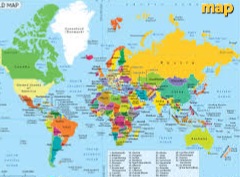HIGH BRAND
Your trusted source for tech reviews and technologies.
How People Use Google Maps and Its Key Features
Introduction: Why Do People Search for Maps and How Do They Use Them?
People turn to Google Maps every day for different needs: getting directions, discovering nearby locations, downloading maps for offline use, or even exploring cities virtually. This tool has become essential in both daily life and travel planning. This article explores the most common ways people use Google Maps and how businesses and individuals can benefit from its powerful features.
Directions: How Do People Use Google Maps for Navigation?
The most common use of Google Maps is for real-time navigation. Users often search for routes using terms like “directions from home to work” or “fastest way to the airport.”
Key features include:
-
Turn-by-turn GPS directions
-
Voice-guided navigation
-
Real-time traffic updates
-
Multiple route options
-
Eco-friendly routes to save fuel
According to Google’s blog, eco-routes alone can reduce emissions and fuel usage significantly, especially for commuters (source).
Nearby Search: Finding Places Around You
Users commonly search for places using keywords like:
-
“Restaurants near me”
-
“Gas station open now”
-
“Hospital nearby”
Google Maps provides instant access to:
-
Photos of the location
-
Business hours
-
Ratings and reviews
-
Website and contact information
This functionality helps users make quick decisions. Businesses that appear on Google Maps often see higher engagement when their listings are complete and optimized.
Virtual Navigation: Street View and Immersive View
Street View allows users to explore streets and locations in 360° panoramic images, making it easier to preview destinations before visiting. Immersive View, a newer feature, combines AI and 3D models to simulate entire cityscapes, including:
-
Time of day
-
Traffic levels
-
Weather forecasts
This provides a deeper, more predictive experience for users, especially tourists or first-time visitors to a city.
Offline Maps: Using Google Maps Without Internet
Offline maps are a game-changer for travelers. Google Maps allows users to download specific map areas, ensuring uninterrupted access even in places with no cellular data.
Common use cases:
-
International travel
-
Remote hiking trails
-
Areas with limited signal
Users can still search for addresses, navigate routes, and find previously saved places without an internet connection.
Additional Tools: Live View, Add Stops, Busyness and More
Google Maps is filled with helpful tools beyond basic navigation.
Live View
Uses augmented reality (AR) to show directions overlaid on your phone’s camera.
Multi-Stop Routing
Plan trips with up to 9 stops in one route, useful for delivery drivers or sightseeing tours.
Busyness Feature
Shows how crowded a place is at different times based on historical and real-time data. This is ideal for avoiding peak hours at restaurants, malls, and tourist spots.
Directory Feature
Inside malls, airports, and large venues, you can find store directories and floor plans.
AI-Powered Recommendations
Google Maps now integrates advanced AI tools, like Gemini AI, to provide smarter recommendations:
-
Popular places nearby
-
Parking suggestions
-
Personalized tips based on user behavior
-
Group activity planning tools
Gemini also powers visual previews of turns and destinations, improving safety and ease of travel. Google is continuously investing in making maps more predictive and context-aware (source).
Saving and Sharing Locations: Your Custom Lists
Users can save places into personal lists such as:
-
“Favorites”
-
“Places to Visit”
-
“Work”
-
“Weekend Spots”
You can share lists with friends and even allow them to contribute. Other features include:
-
Dropping a pin to save a location
-
Saving where you parked your car
-
Viewing your travel Timeline (history of places visited)
These options enhance travel planning, memory-keeping, and coordination with others.
SEO Strategy: Using Keywords to Rank with Google Maps
To reach more users via search engines, it’s essential to understand how to use keywords effectively in content and business profiles.
Popular keywords:
-
“Google Maps directions”
-
“How to download offline maps”
-
“Live View Google Maps”
-
“AI suggestions Google Maps”
Google Business Profile Optimization
To boost local SEO visibility:
-
Use keywords in business name and description
-
Add categories and services
-
Get and respond to reviews
-
Include images with alt text
-
Ensure consistent NAP (Name, Address, Phone)
For more strategies, see AIOSEO’s Google Maps SEO guide.
Importance of Google Maps for Businesses
For businesses, Google Maps is not just a tool—it’s a customer magnet.
Benefits:
-
Increased local discovery
-
Easier customer engagement (call, navigate, visit)
-
Enhanced trust via ratings and reviews
-
Integration with Search and Google Business Profile
Businesses that optimize their Maps presence rank higher in the Local 3-Pack, a highly visible section on Google Search results that drives more clicks and visits.
Recent Updates: New and Removed Features
As of September 2025:
-
Google will remove the follower system and social features from Maps.
-
New tools will include:
-
AI-driven image previews
-
Predictive alerts (parking, weather, etc.)
-
Visual trip summaries from Google Photos integration
-
These changes show Google’s commitment to turning Maps into a proactive travel assistant.
Read more on Tom’s Guide.
Conclusion: A Content Strategy Blueprint
Google Maps is more than a navigation tool—it's a dynamic platform combining AI, real-time data, and personalization.
For users, it enhances travel, discovery, and daily planning.
For content creators and businesses:
-
Use structured SEO-friendly content
-
Target high-intent keywords
-
Embed links to authoritative sources
-
Update frequently with new features
Whether you're optimizing a business listing or writing educational content, Google Maps remains a high-impact tool worth mastering.